Think-cell: Streamline Your Graphs in PowerPoint
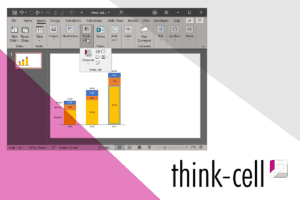
Introduction
Think-cell is a powerful software add-in for Microsoft PowerPoint that revolutionizes the way graphs and charts are created, edited, and presented. With its user-friendly interface and comprehensive features, Think-cell allows users to save time, enhance productivity, and create visually stunning graphs that effectively convey information. In this document, we will explore the key features and benefits of Think-cell and demonstrate how it can significantly improve your graph-making experience in PowerPoint.
1. Simple and Intuitive Graph Creation
Think-cell simplifies the process of creating graphs in PowerPoint by providing a wide range of pre-designed templates and layouts. Users can easily select the desired graph type and customize it according to their specific requirements. Whether it’s a bar chart, line graph, scatter plot, or any other type of graph, Think-cell offers a diverse set of options to accommodate various data visualization needs.
2. Seamless Data Integration
Think-cell seamlessly integrates with popular spreadsheet programs like Microsoft Excel, allowing users to import data directly into their graphs. This eliminates the need to manually update data in PowerPoint, saving time and reducing the chances of errors. With Think-cell, data-driven graphs can be effortlessly updated with a simple refresh, ensuring accuracy and consistency throughout presentations.
3. Smart Data Labels and Legends
Think-cell’s intelligent data labeling feature automatically positions data labels to prevent overlap and improve readability. Users can also customize the appearance and format of data labels to meet their preferences. In addition, Think-cell offers flexible options for positioning legends, making it easy to highlight key information and improve the overall clarity of the graph.
4. Advanced Data Analysis
Think-cell goes beyond basic graph creation and offers advanced data analysis capabilities. Users can easily add trend lines, error bars, and regression curves to their graphs, enhancing the interpretability of data. Think-cell also provides statistical analysis tools, such as correlations and significance testing, empowering users to delve deeper into their data and gain valuable insights.
5. Dynamic Updating and Linking
One of the most powerful features of Think-cell is its ability to dynamically update graphs when underlying data changes. By establishing links between graphs and data sources, any modifications made to the data will be automatically reflected in the corresponding graphs. This eliminates the need to manually update graphs, ensuring accuracy and saving valuable time, especially for complex presentations with multiple graphs.
Conclusion
Think-cell is an indispensable tool for anyone working with graphs in PowerPoint. Its intuitive interface, seamless data integration, advanced analysis capabilities, and dynamic updating feature make it a must-have for professionals who want to create visually appealing and data-driven presentations. With Think-cell, you can streamline your graph-making process, save time, and deliver impactful presentations that effectively convey your message.
